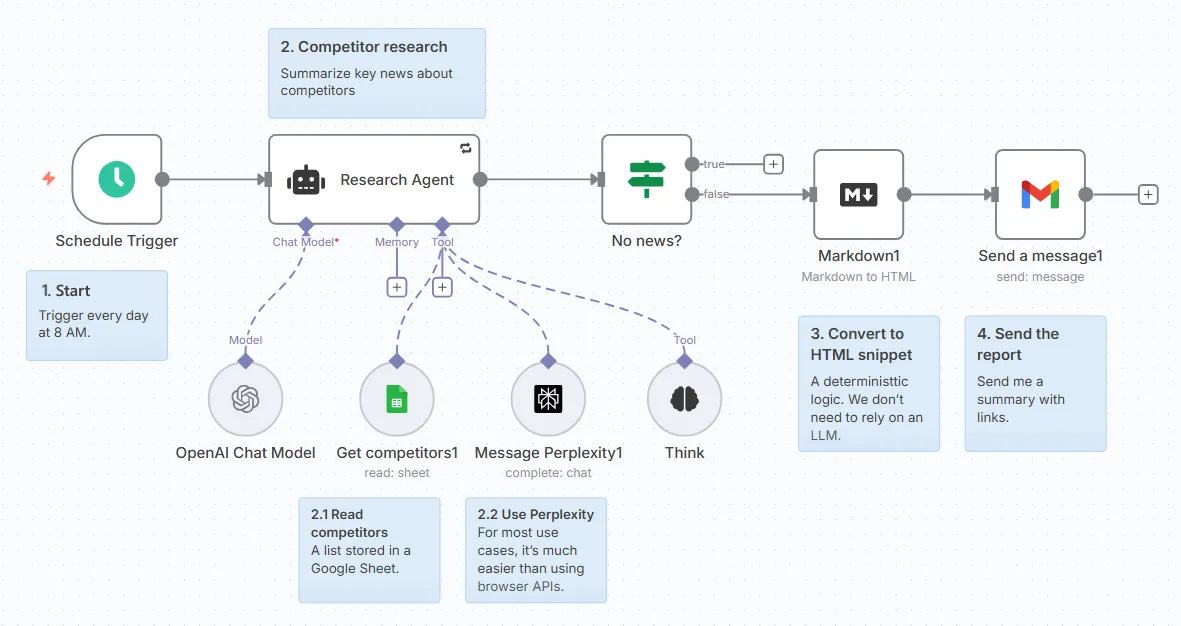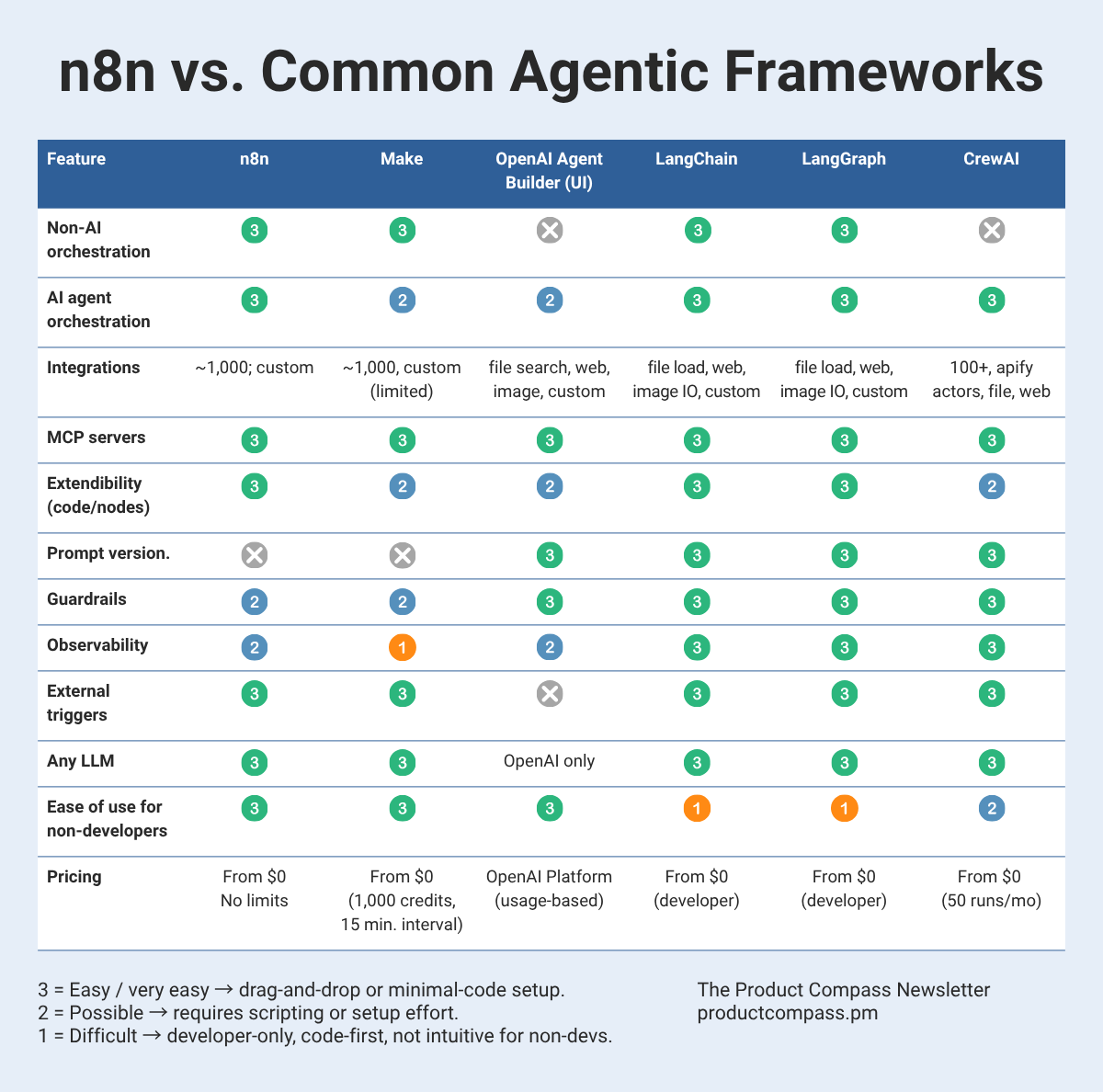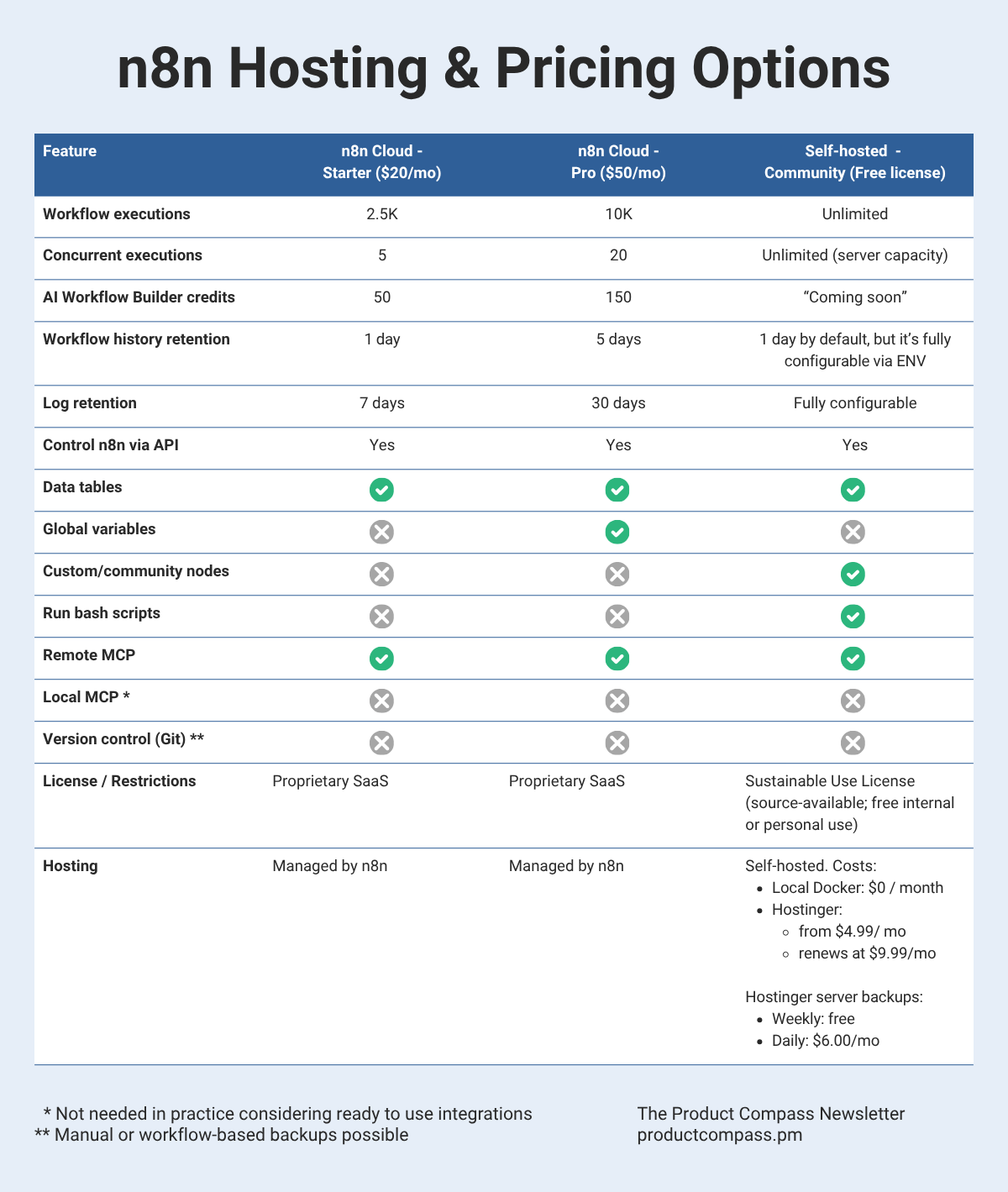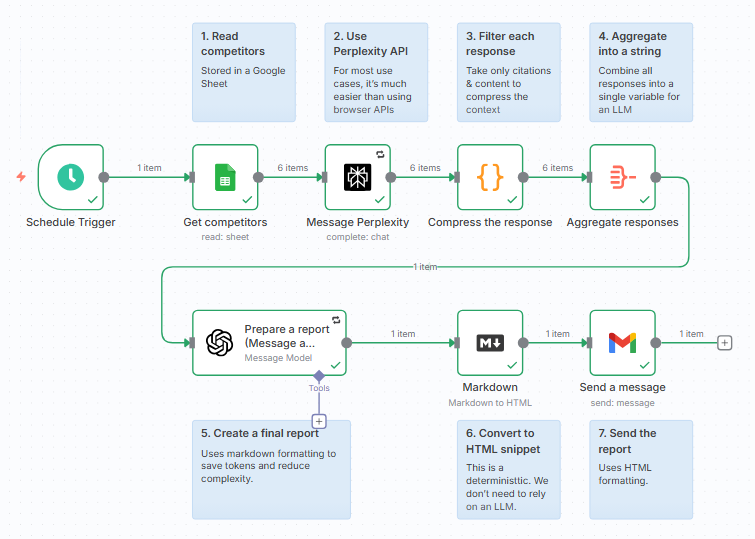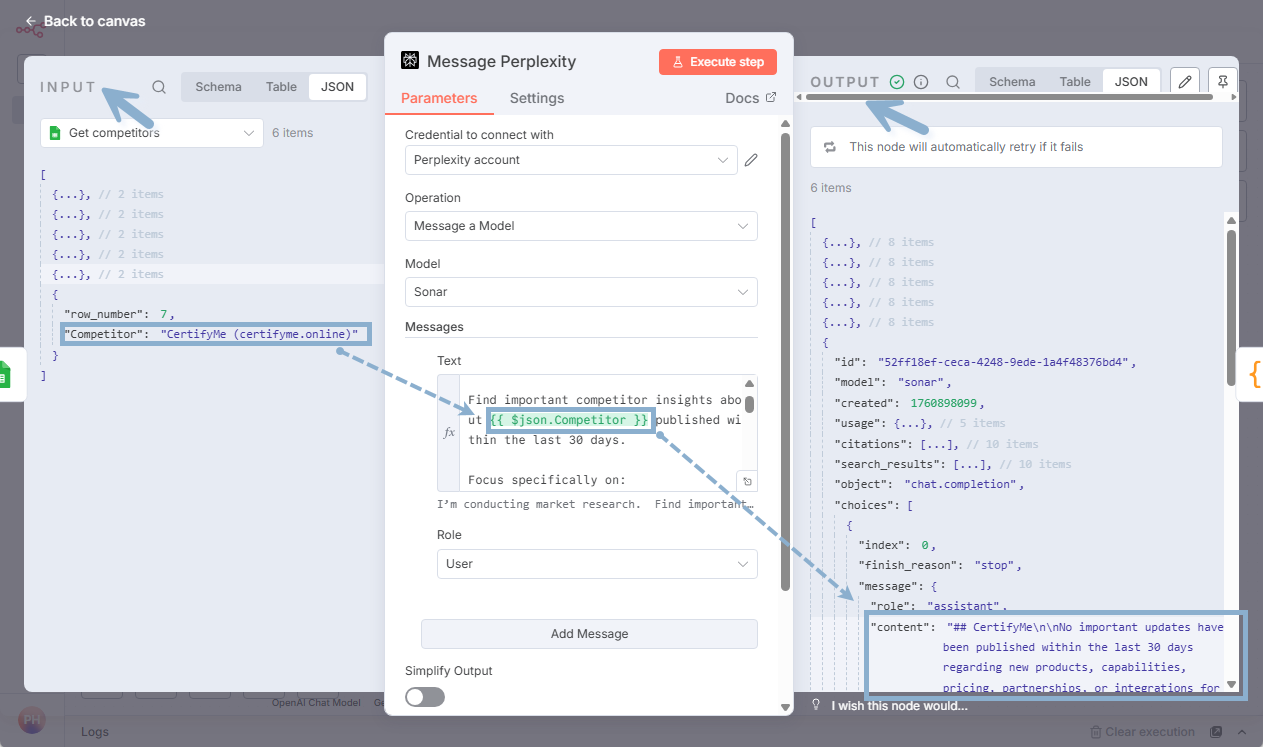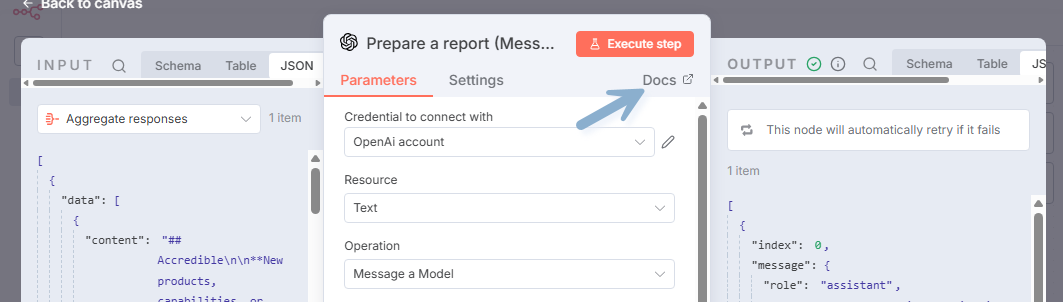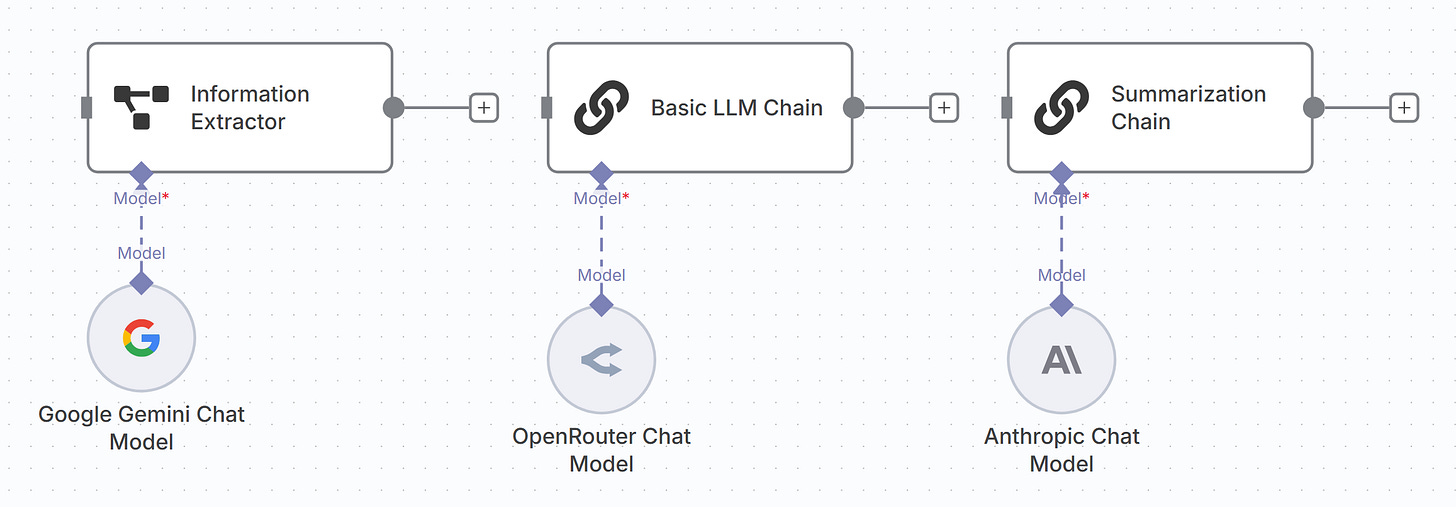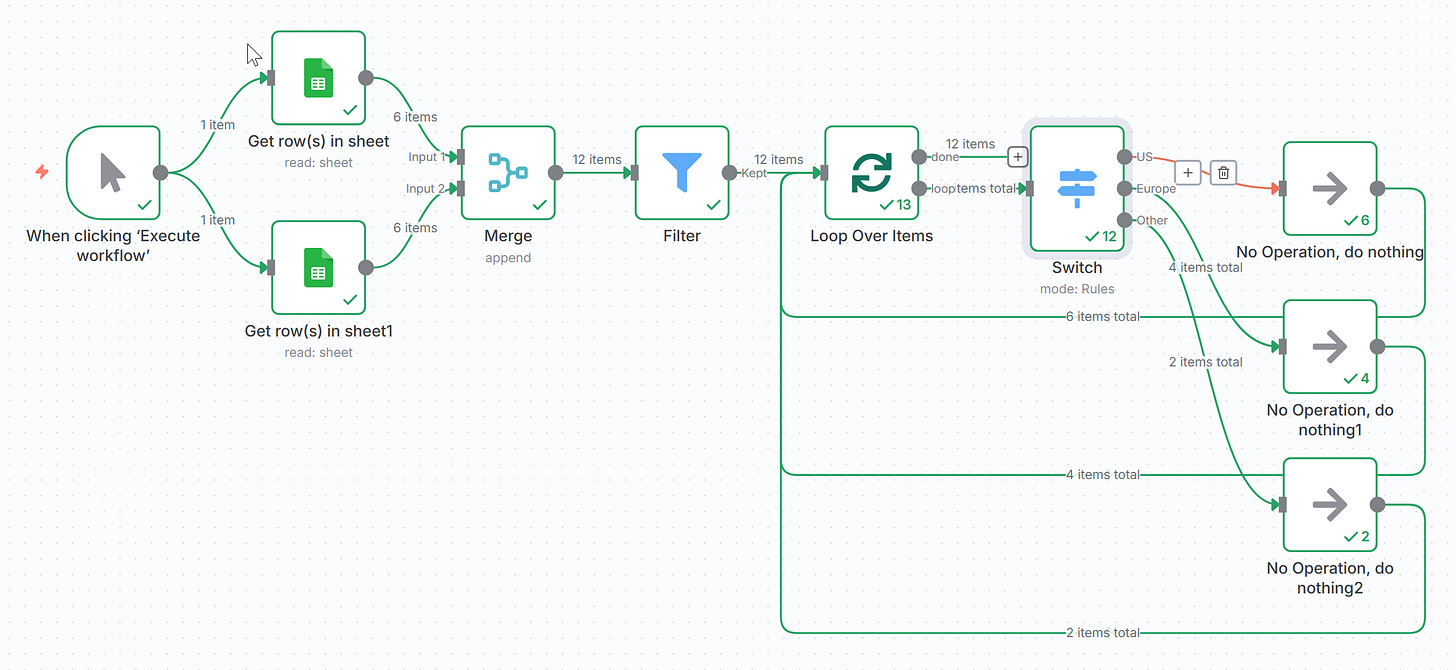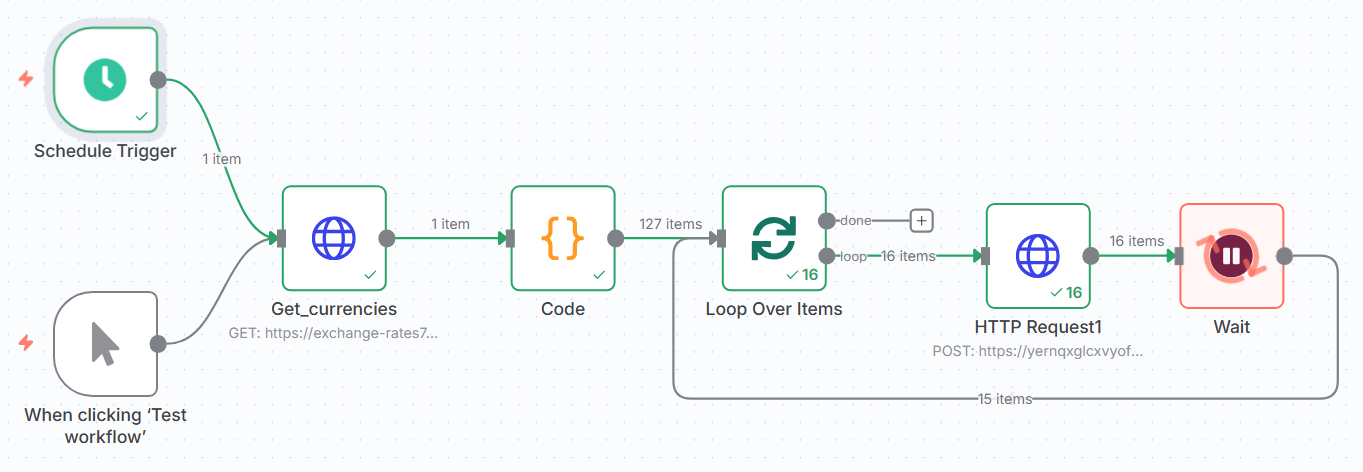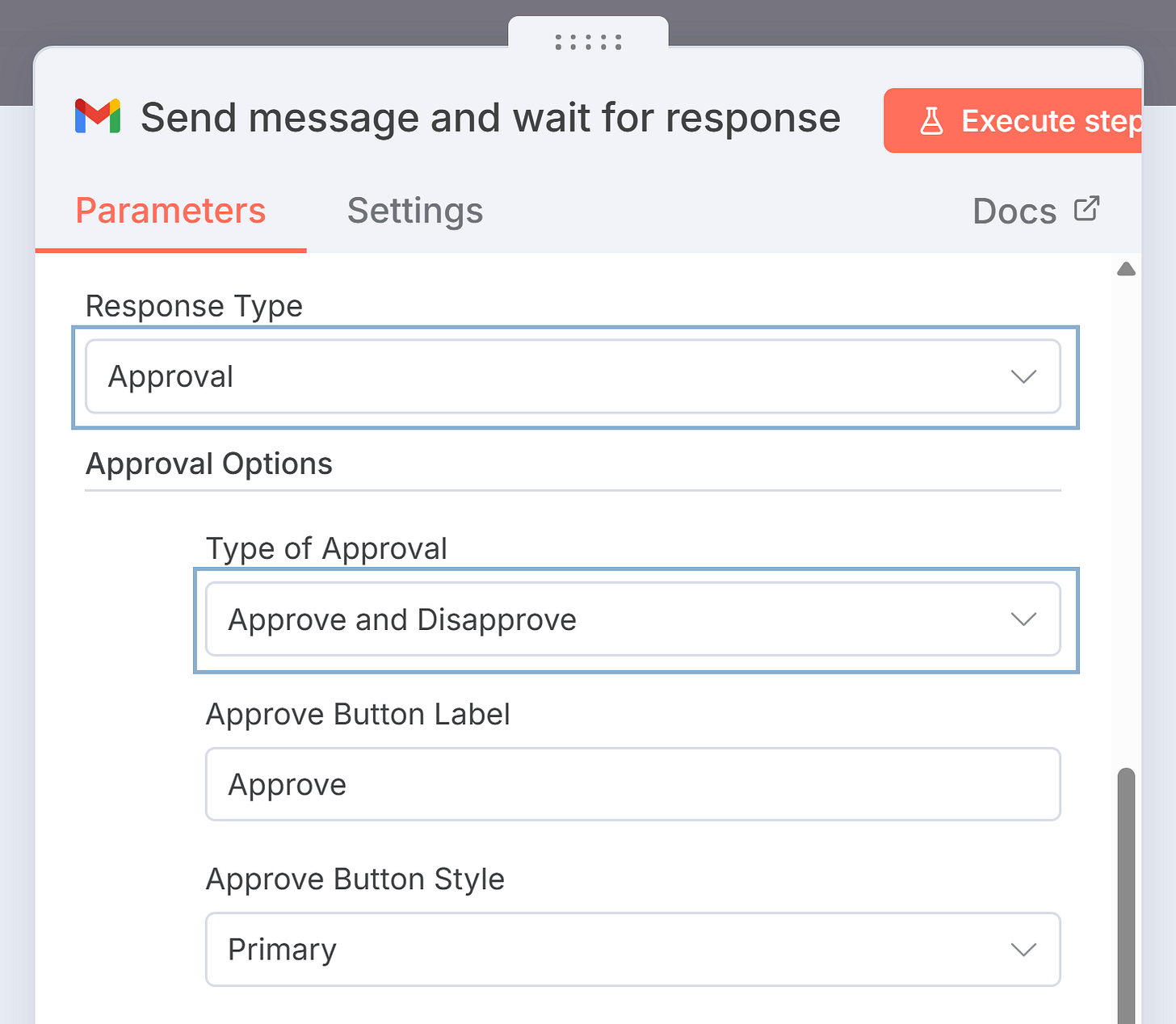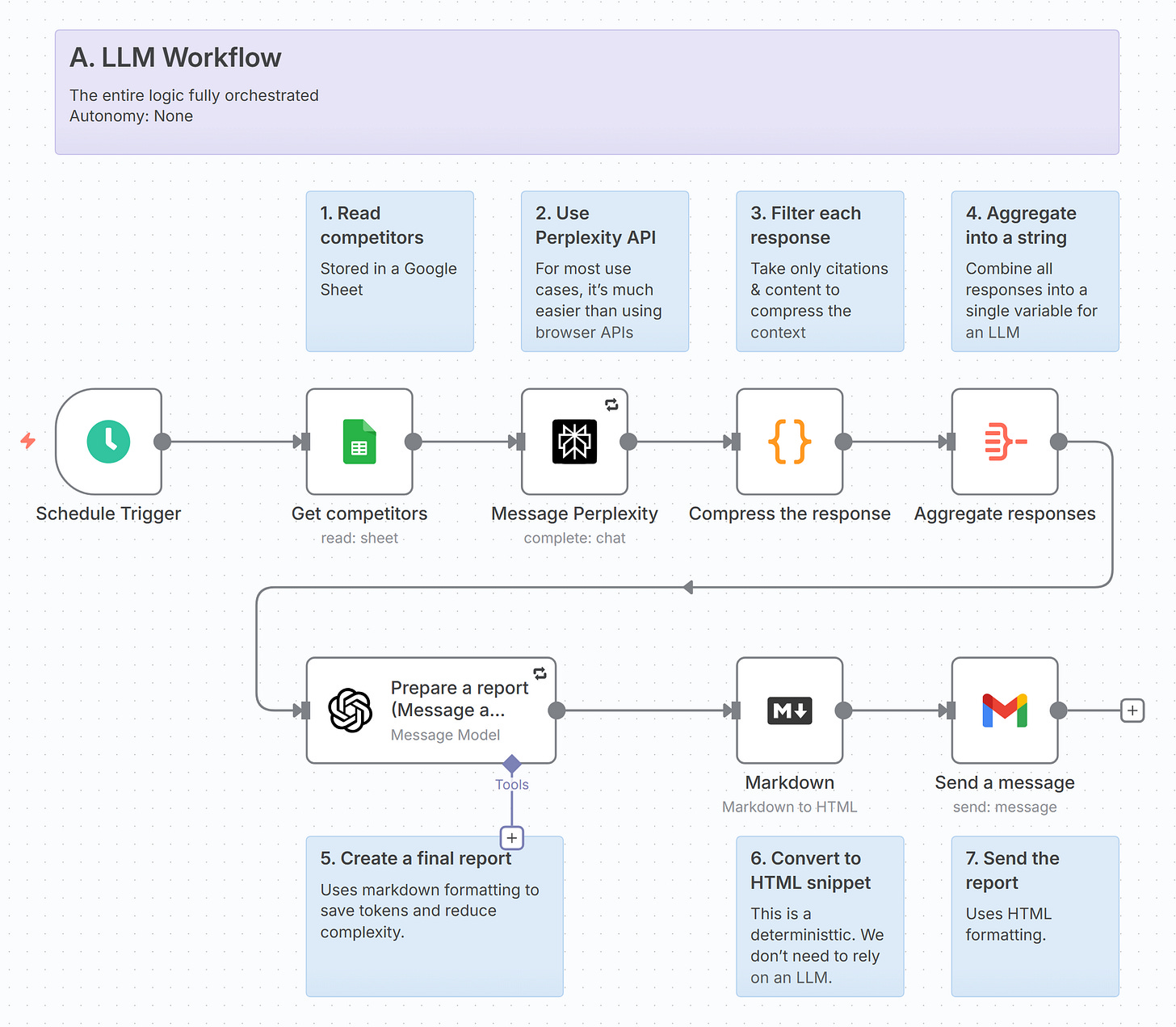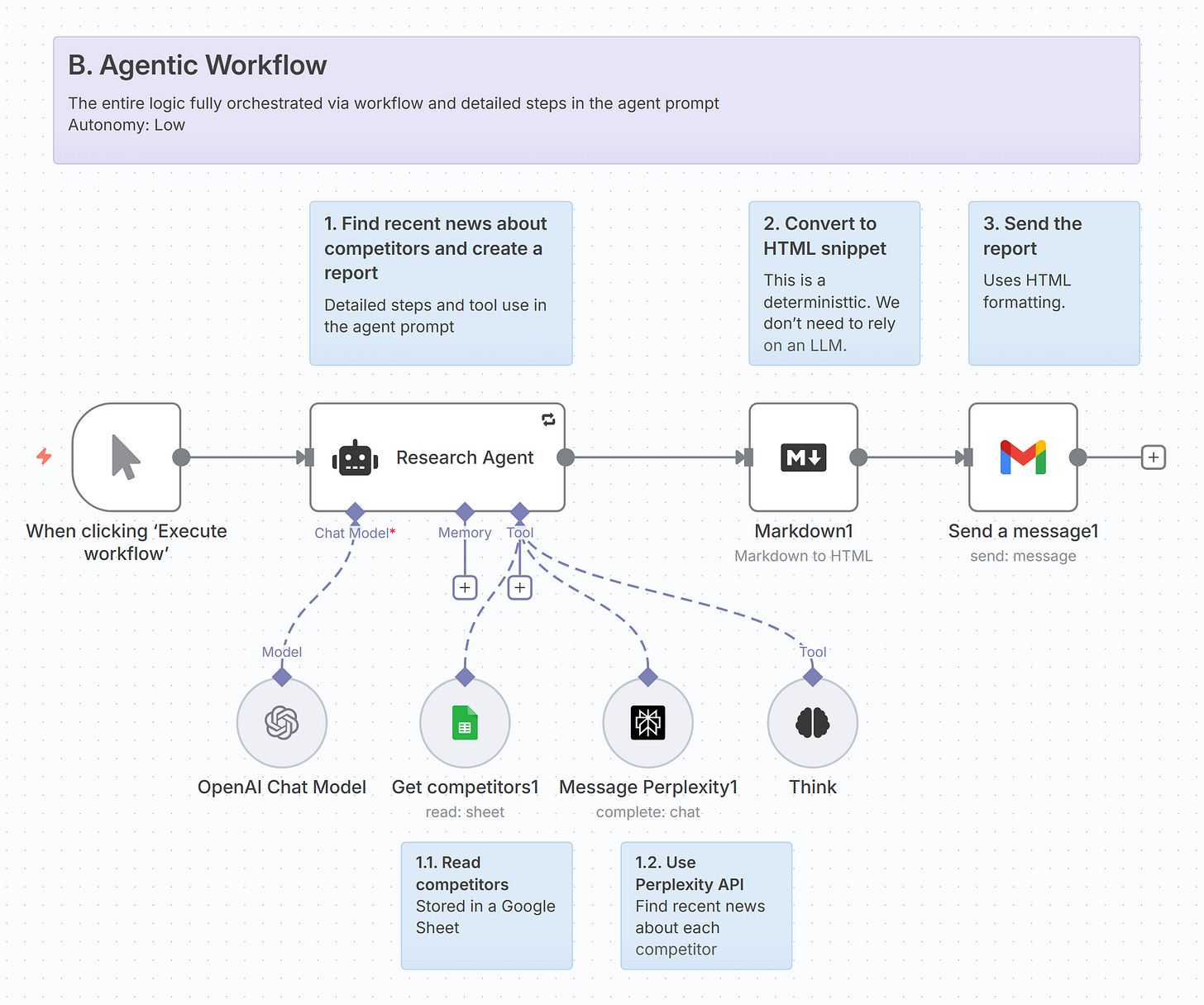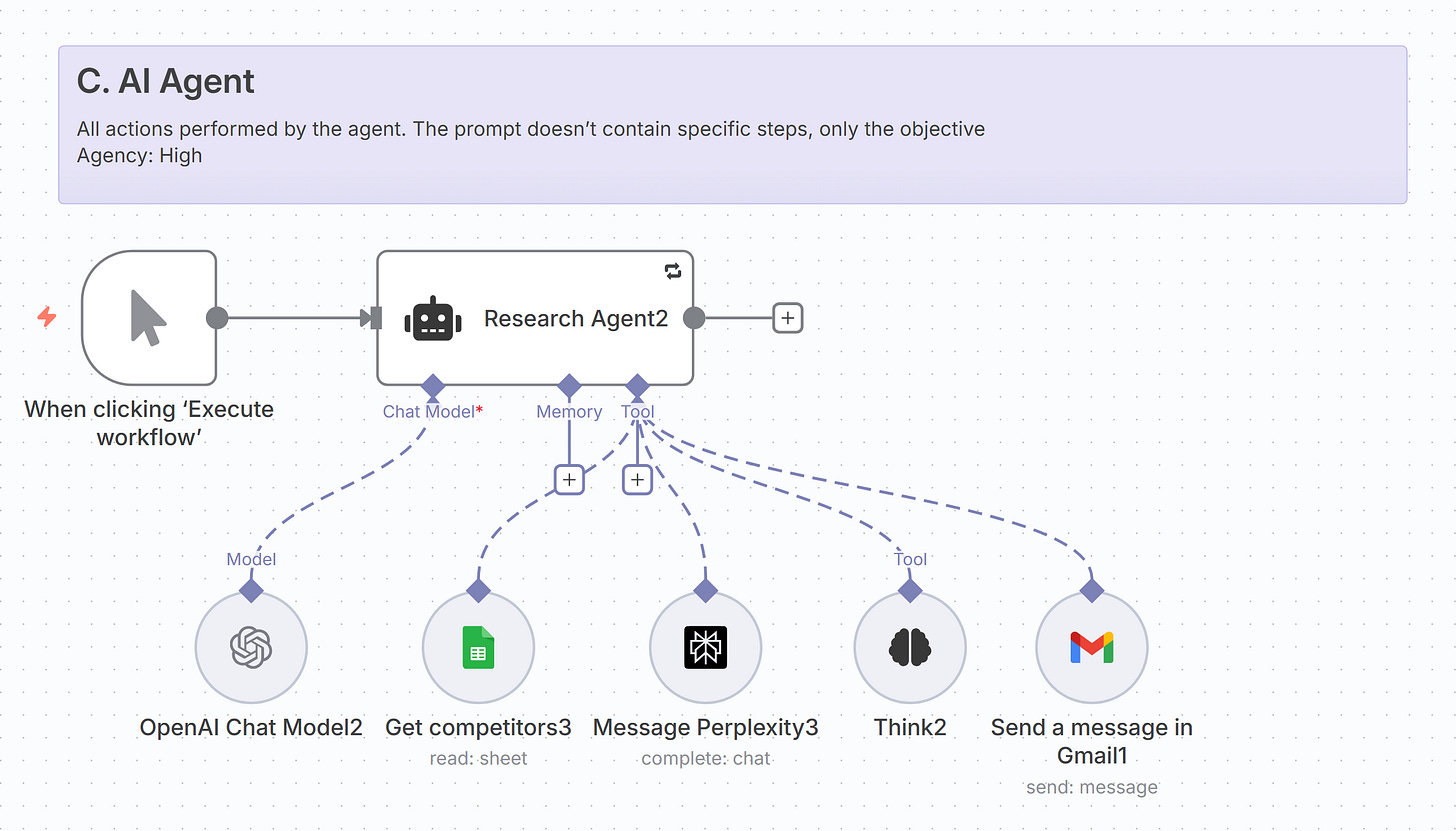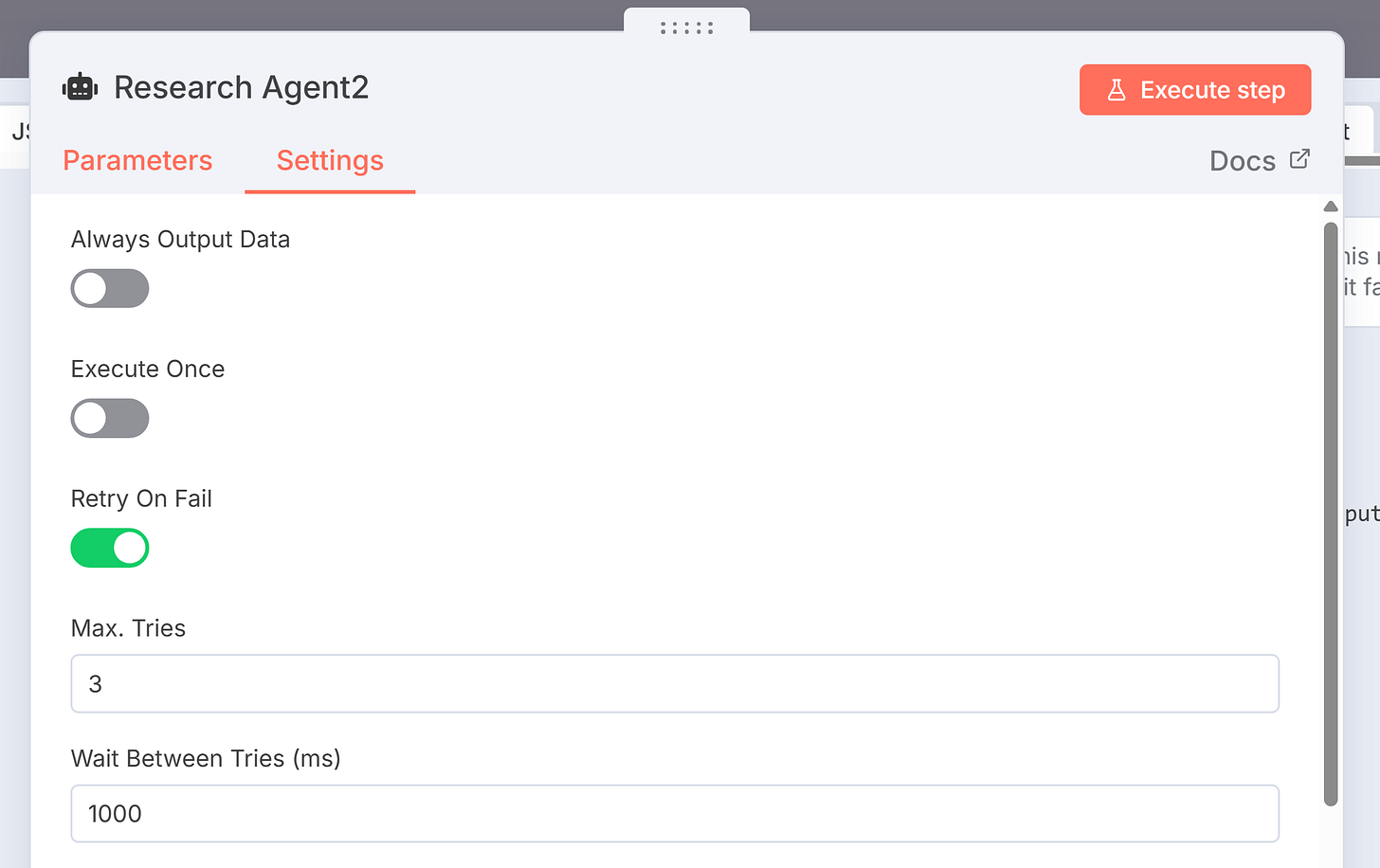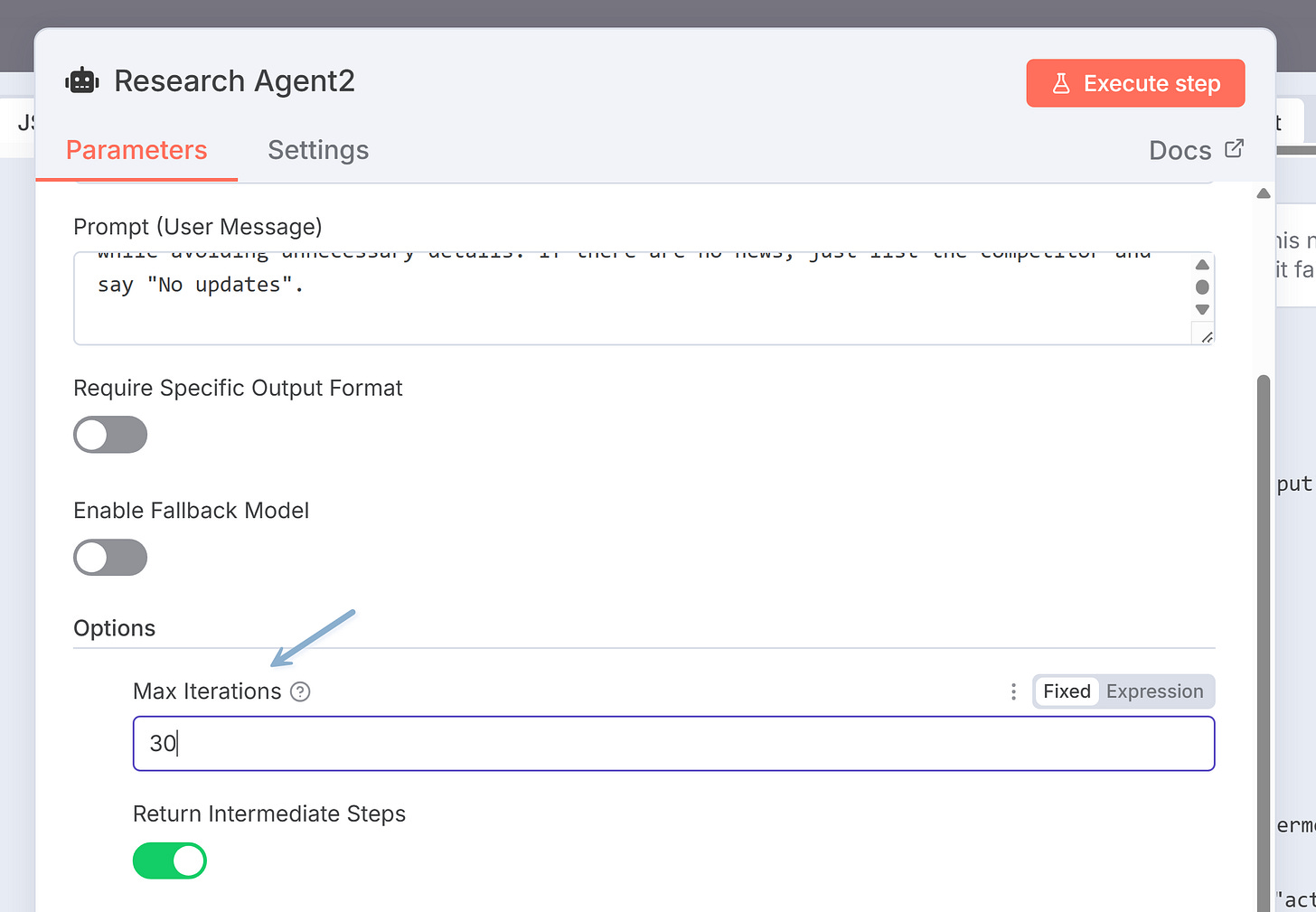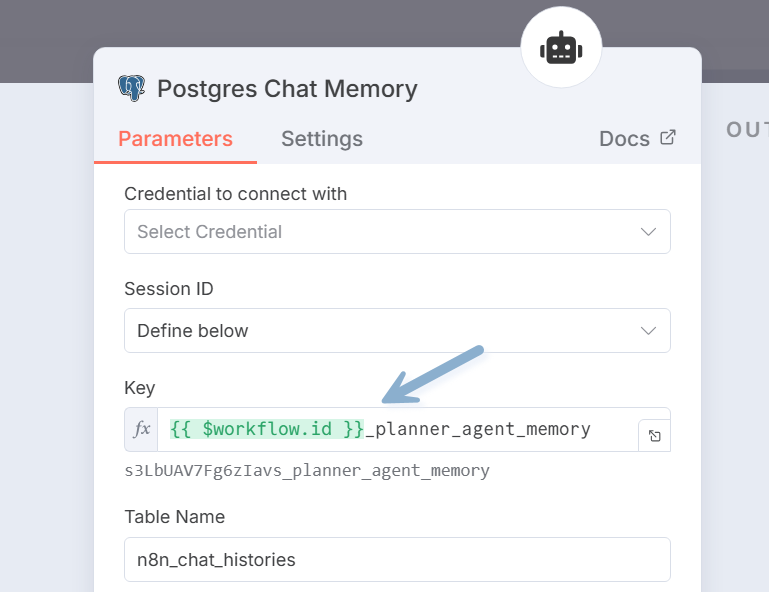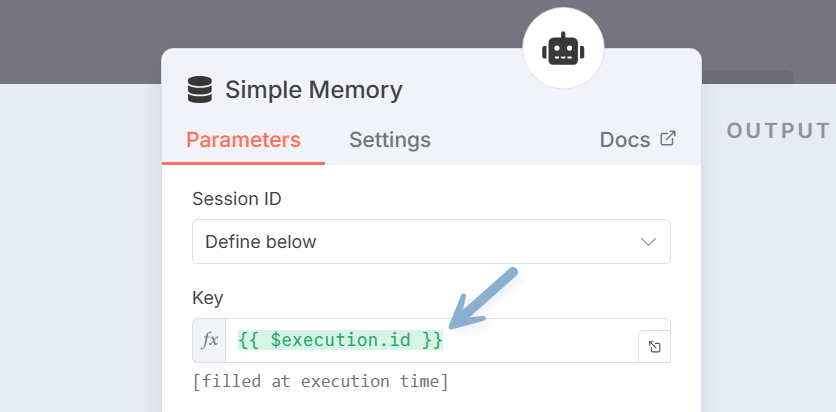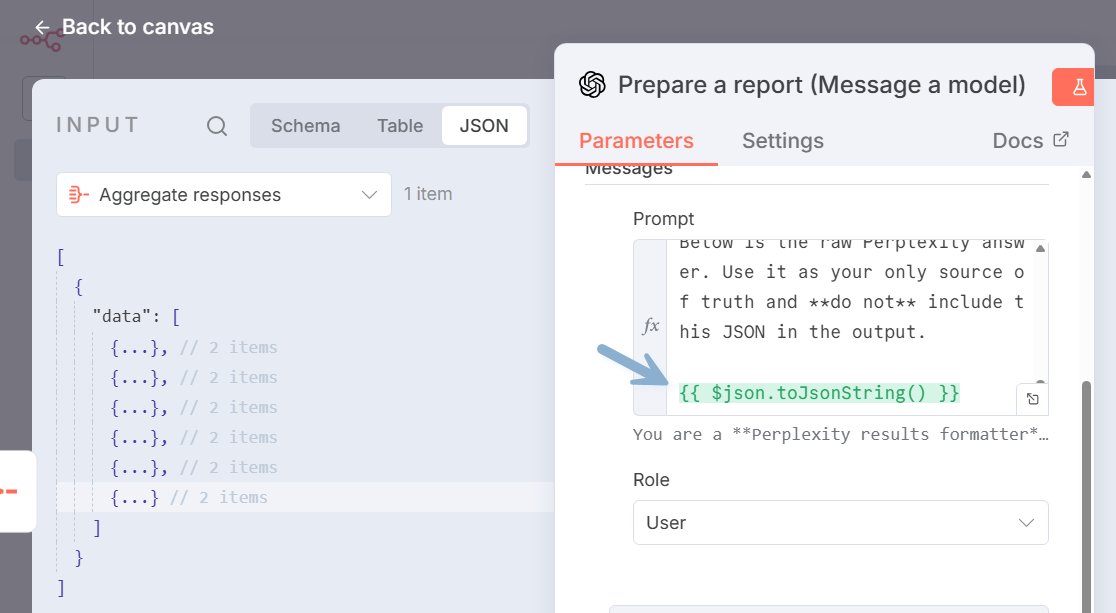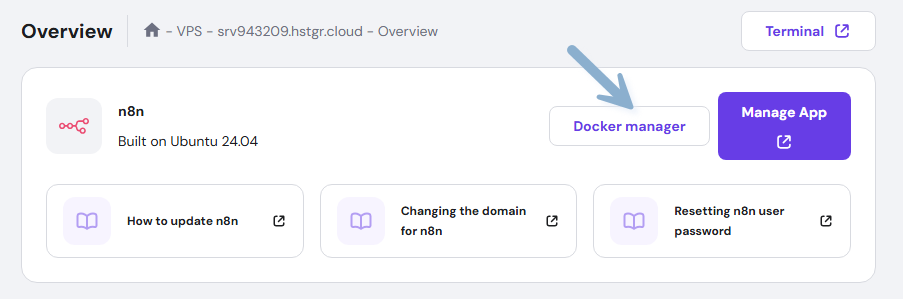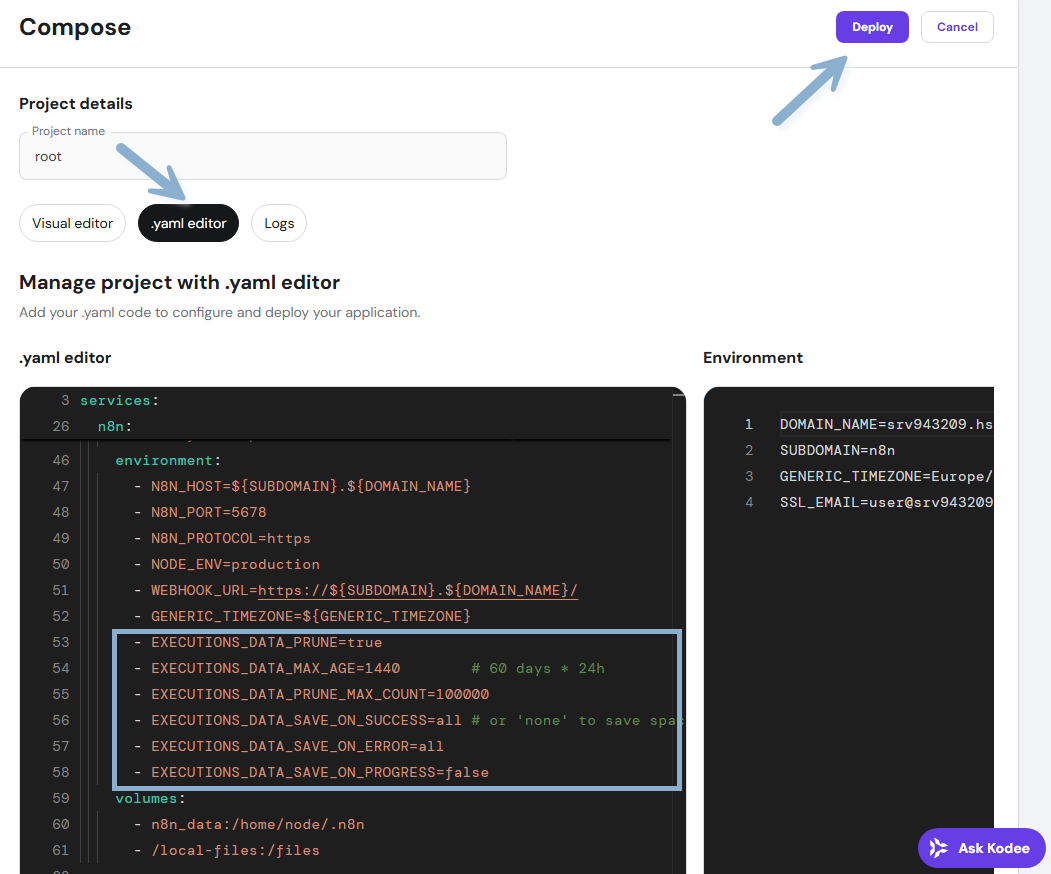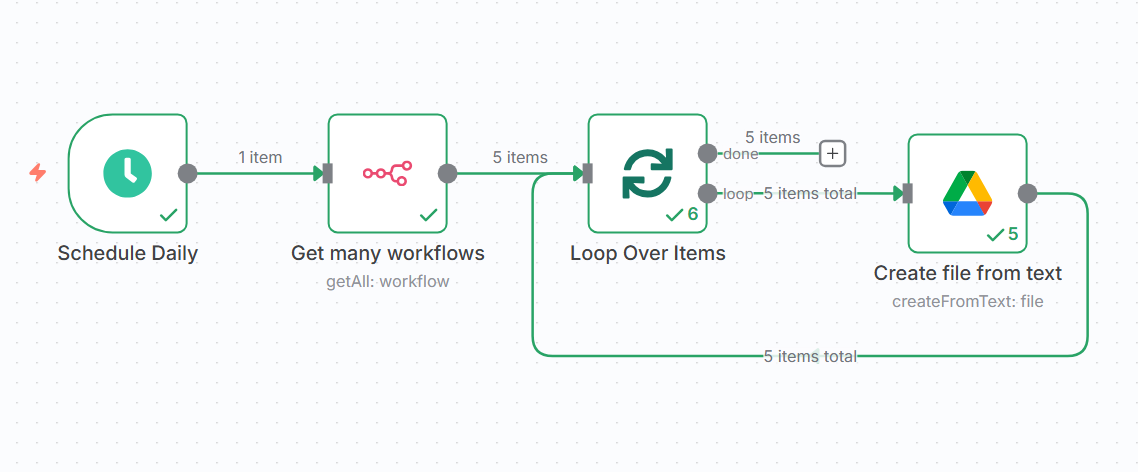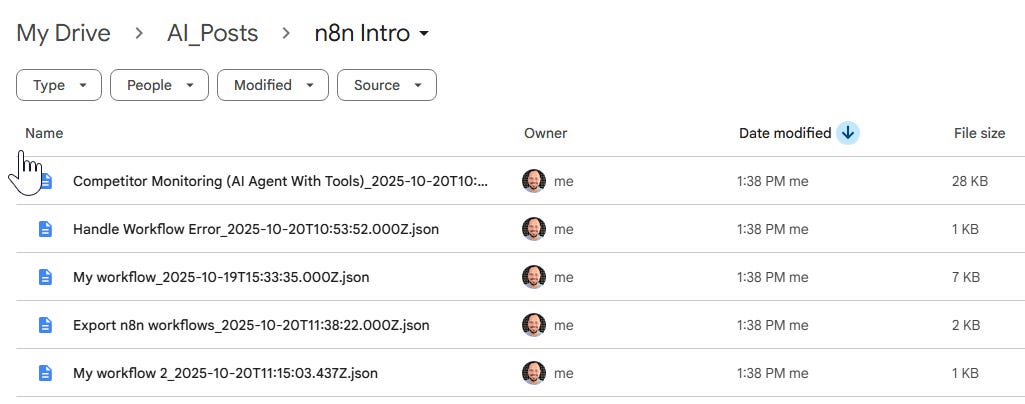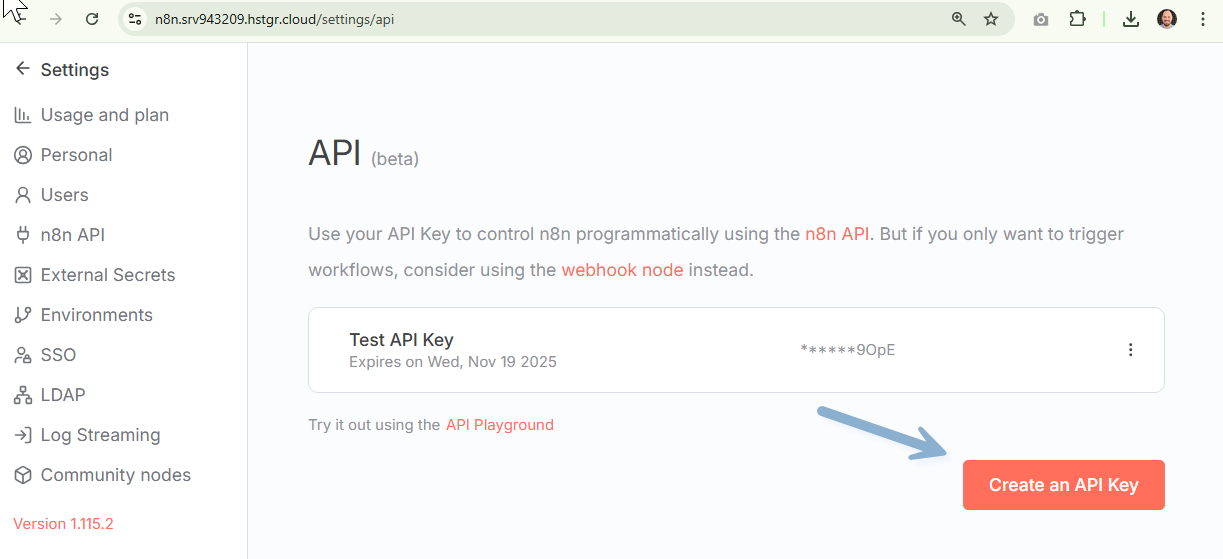The Ultimate Guide to n8n for PMs
How to build LLM workflows, agentic workflows, and AI agents in n8n without coding. Best practices, common mistakes, and ethical hacks for the n8n Community Edition.
Learning n8n is one of the highest ROI investments you can make to:
Automate your repetitive tasks (market research, product discovery, SEO, etc.).
Integrate with virtually any system (1,000+ integrations: Google Sheets, Gmail, Slack, Airtable, Supabase, Notion, Slack, Jira, HubSpot, LinkedIn, etc.).
Demonstrate an AI PM portfolio with RAG, AI agents, and multi-agent systems.
Implement a backend or background jobs for your vibe-engineered products.
In the past, we’ve discussed many specific examples:
How to Build a RAG Chatbot Without Coding - n8n as backend for a chatbot
J.A.R.V.I.S. for PMs (Building an AI Voice Agent) - n8n as an AI voice agent backend
I Copied the Multi-Agent Research System by Anthropic - n8n as a simple frontend and backend of the multi-agent system
Every few days, n8n prepares market data (salaries, exchange rates) for the PM Salary Reports (a Lovable app). I discussed it during our office hours.
In this issue, however, I’d like to go back and discuss the basics:
What is n8n
n8n vs. Common Agentic Frameworks
Orchestration Beats Agency
AI Agent Frameworks Comparison
How to Host n8n
n8n Nodes Overview
Example: How to Build a Weekly Competitor Research
Variant A: LLM Workflow
Variant B: Agentic Workflow
Variant C: AI Agent
Best Practices: Debugging, Error Handling, Special Expressions
Ethical Hacks for the n8n Community Edition
Remove the limit of 1-day workflow history retention
Workaround to get global variables in n8n
Store a full version history for each workflow
Let’s dive in.
Updated: 11/2/2025
1. What Is n8n
n8n is one of the world’s most popular low-code workflow automation platforms. Critically, it allows you to easily mix traditional business workflows with AI agents.
A picture is worth a thousand words. So, let’s look at an example of a daily competitor research workflow:
In the example above:
Step 1: The workflow starts every day at 8 AM.
Step 2: Next, the Research Agent uses tools to read the list of competitors. For each, it performs Perplexity search to find the recent news. Finally, it replies with a markdown report.
Step 3: A traditional workflow action creates an HTML report.
Step 4: The HTML is sent to a predefined address.
2. n8n vs. Common Agentic Frameworks
What’s the difference between n8n, Make, OpenAI Agent Builder and other agentic frameworks? To me, the most critical aspect is its non-AI orchestration layer.
2.1 Orchestration beats agency
In 14 Principles of Building AI Agents, I argued that you shouldn’t make everything an AI agent. In 2025, orchestration beats agency — it’s cheaper, faster, and more reliable especially for processes where you can’t afford 10% failure rate in production. Still, most agentic platforms lack a flexible non-AI orchestration layer.
In a recent interview, Andrej Karpathy, OpenAI co-founder stated:
“They don’t have enough intelligence, they’re not multimodal enough, they can’t do computer use and all this stuff.” — Dwarkesh Patel YouTube channel, Oct 17, 2025
The next day, he followed up on X:
“On LLM agents. My critique of the industry is more in overshooting the tooling w.r.t. present capability. I live in what I view as an intermediate world where I want to collaborate with LLMs and where our pros/cons are matched up. The industry lives in a future where fully autonomous entities collaborate in parallel to write all the code and humans are useless.” — Andrej Karpathy on X, Oct 18, 2025
n8n fixes this by combining powerful agentic capabilities with one of the best workflow automation engines.
P.S. Soon, I’ll release my new research. All three variants from point 5 work reliably with GPT-5. Still, for production, I recommend implementing an LLM-powered workflow rather than an AI agent.
2.2 AI agent frameworks comparison
I’d argue that non-AI orchestration is what makes a difference between a demo and an AI workflow running in production.
Other differences include:
I’ll demonstrate how to implement observability in n8n in a future post.
3. How to Host n8n?
As an individual or a small team, you’ll most likely use a free, self-hosted Community Edition. You can install it locally using Docker (we discussed it here), or leverage a third-party hosting that runs 24/7.
The cheapest third-party solution I’ve found so far is Hostinger. For $4.99/mo (after a year it renews at $9.99/mo for 2 years) you get a virtual server with unlimited executions.
Installation takes a few clicks. You can get it here (I registered as an affiliate, it doesn’t impact the price you get):
At the end of this post, I demonstrate how to improve the n8n Community Edition:
Ethical hack 1: How to remove the limit of 1-day workflow history retention
Ethical hack 2: Workaround to get global variables in n8n
Ethical hack 3: Store a full version history for each n8n workflow
These are compliant as long as you use n8n internally or for your own purposes.
4. n8n Nodes Overview
Once you have n8n installed, you’ll spend most of your time connecting and configuring nodes - small building blocks that make up your workflow.
Each node performs a specific action: runs a script, fetches data, sends an email, or triggers an AI model or AI agent.
Think of them as Lego bricks. You connect them together to build a system that runs exactly how you want. For example:
Each node has inputs (data coming from previous steps), outputs (results that flow to the next step), and internal configuration. And since n8n is visual, you can literally see the data moving through your workflow.
You can read the documentation of each node directly from the workflow editor. This link “Docs” in the top right corner takes you to documentation with examples, and templates:
Let’s go through each node group in detail.
4.1 Trigger nodes
Trigger nodes define when your workflow starts.
The most popular ones:
Manually - Primarily when developing a workflow.
Schedule - Start, e.g., every morning at 8:00.
Webhook - An incoming webhook, see a RAG example. It’s often used with Respond to Webhook - node. In that case, the app calling a webhook received a response after executing a specific logic.
An app event - Like a new email, a new row in Google Sheets or a new file in Google Drive; see a RAG example.
MCP Server - Allows you to expose your workflow as an MCP server
Error - A special type of trigger that can execute when a specific workflow fails
n8n Form Trigger - Triggered by the user from the UI; see our multi-agent research system example.
Most of my workflows start with a schedule or webhook trigger. A single workflow can have multiple triggers.
4.2 AI nodes
AI nodes add AI-powered capabilities to your workflow. You can run an OpenAI model, build AI agents, or summarize and search documents.
Technically, all those capabilities are build on top of LangChain classes, so you’re using the best agentic framework to actually execute the logic. As n8n is open source, engineers can easily modify or add new n8n nodes.
4.2.1 Code AI nodes
In 99% of cases I use “Message a model” or “AI Agent” nodes:
OpenAI \ Message a model operation - Calls a Chat Completions API by OpenAI. Prompt can be parametrized using outputs of the previous nodes. You can find similar nodes for OpenRouter and other LLM providers.
AI Agent - Defines an AI agent with optional memory and tools.
You can use outputs of the previous nodes as parameters.
n8n automatically handles the iteration loop, so you don’t need to manage reasoning steps manually.
In particular, you can use other agents as tools with the AI Agent Tool node. We will discuss this in a separate post.
Both nodes are very flexible; you can chain them, reuse their outputs, or combine them with traditional nodes. I often use “Message a model” for summarization and “AI Agent” when I need more autonomy (e.g., multi-step research).
4.2.2 Special AI nodes
While n8n includes many other AI nodes, most are variants of these two. Examples include:
Information Extractor - Extracts structured information (e.g., JSON object).
Basic LLM Chain - Runs a list of prompts.
Text Classifier - Categorizes text into predefined labels.
Sentiment Analysis - Detects tone or polarity of text.
Summarization Chain - Summarizes a long text. Might be helpful if you are worried about the context window length and don’t want to split the text into chunks manually.
LangChain Code (advanced) - Allows you to define a custom LangChain code that works as a standard n8n node. Works only on self-hosted instances.
4.3 Flow control nodes
Control how your workflow runs - when to branch, merge, or loop through steps.
For example, when one agent finishes a task, you can decide what happens next based on its output. For example:
Here are the key nodes you’ll use most often:
Merge - Combines multiple input collections into one. You can:
Append one collection after another (default),
Merge matching items from different collections,
Write a custom SQL query,
Select just one input branch.
Filter - Lets only certain items pass through based on your rules. For example, filter out empty results or low-confidence outputs from an AI node.
If - Routes data depending on a condition. For example:
If a competitor’s price change > 10%, send a Slack alert.
Otherwise, just log it.
Switch - Unlike If, the Switch node can check multiple conditions with many output branches, for example:
If a document type is Invoice, do X.
If a document type is Contract, do Y.
Otherwise, do something else.
Loop over items - Repeats a set of actions for each item (or a batch) in a list. It’s powerful, but you often don’t need it as many nodes in n8n handle iterations automatically.
Execute Sub-workflow - Runs another workflow inside your current one. This can help you reuse specific logic across multiple n8n workflows.
AI Agent Tool - Allows a root-level agent call other agents. I categorize it as flow, even though it’s technically a tool.
4.4 Integrations
Integrations in n8n are available as:
Triggers (already discussed),
“Action in the app” nodes (hundreds of tools like Jira, Linear, Notion, Google Docs, Stripe, Supabase, etc.)
MCP Client Tool node connected to an AI agent.
The most critical part is setting up credentials that can be reused across workflows. These are required for any integration to work.
Setting up special integrations:
Google services - requires a Google Cloud account:
Sign up: https://console.cloud.google.com/
Set up OAuth2 for Calendar, Drive, Mail, Sheets and make sure the right services are enabled: instructions
OpenAI - requires OpenAI Platform account and a credit card. Your ChatGPT subscription is irrelevant. Go to https://platform.openai.com/api-keys.
For most other services you simply need an API key.
Browse over 1,000 n8n integrations here: https://n8n.io/integrations/
4.5 Core nodes
Core nodes give you full flexibility. Run JavaScript/Python code, make HTTP requests (e.g., to call an API), execute shell commands, or wait.
They’re the backbone of any serious automation letting you step outside prebuilt integrations and do anything from writing custom scripts to running shell commands.
A real-life example from jobs.productcompass.pm:
Step 1: Call an API to get currency exchange rates (https://exchange-rates7.p.rapidapi.com).
Step 2: Transform a single object with 120+ properties into a list of currency exchange rates using JavaScript.
Step 3: Call Supabase API to update currency exchange rate.
Step 4: Wait 1 second to respect API limits.
Below are the key ones you’ll use most often (we’ll skip nodes covered in triggers and flow and Data Tables, which are promising but still ignore query criteria in tests):
Code - Runs JavaScript or Python directly inside your workflow. It’s perfect for transforming data, formatting outputs, or calculating metrics.
I often use it to convert a JSON object into a clean list of items.
How: Take a screenshot, and ask ChatGTP to generate a code for this node.
HTTP Request - Makes API calls to any external service. You can connect to REST APIs, send data to Supabase, or fetch information from external endpoints.
Execute Command - Runs shell commands on the host machine. Available only for self-hosted instances, it’s useful for system-level automations like triggering scripts or managing local files.
n8n (internal) - Lets you interact with your own n8n instance , e.g., retrieving workflow details or execution data, or updating workflows programmatically.
n8n Form - Creates simple web forms to collect human input directly in your workflow. It’s great for internal approvals or small feedback loops.
No Operation - A “do nothing” node. Useful for structuring complex flows or temporarily disabling branches during testing.
Wait - Pauses workflow execution for a defined time. Often used to respect API rate limits, add delays between requests, or wait for a condition to become true.
4.6 Human in the loop nodes
Human in the loop nodes wait for human approval or input before continuing.
Those include standard communication apps, such as Gmail, Google Chat, Microsoft Outlook, Slack, Telegram, and WhatsApp, which are configured to:
Send a message,
Wait for response with Response type = Approval.
Based on my tests, the Human in the Loop (HITL) pattern is necessary for workflows that involve sensitive actions (like updating pricing, changing subscriptions, or publishing reports). 1-10% error rate would be good for demos, but is not acceptable for critical business processes.
An exception: you use LLMs or agents for generation, but not for making decisions (e.g., customer support chat responses).
5. Example: Weekly Competitor Research
The goal of the workflow is to find important competitor insights published within the last 30 days. I prepared three variants with an increasing level of autonomy.
We will discuss all three variants tomorrow during weekly office hours. The recording will be available for premium members of the newsletter.
5.1. LLM workflow
The entire logic is fully orchestrated by n8n. Autonomy: None.
That’s the default way of building “AI agents:”
5.2. Agentic workflow
The entire logic fully orchestrated via workflow and detailed steps in the agent prompt. Autonomy: Low.
5.3 AI agent
All actions performed by the agent. The prompt doesn’t contain specific steps or tools to use, only the objective. Agency: High
5.4 Download A, B, and C as n8n workflow templates
Three definitions in one file. You can import it to your n8n environment:
5.5 [Edited] Building A, B, and C Step-by-Step Video
On 10/21/2025 during office hours we discussed how to build A, B, and C step-by-step. A 1.5-hours recording is available to premium subscribers:
6. Best Practices: Debugging, Error Handling, Special Expressions
6.1 Debugging
Webhooks
Webhooks are a great way to allow other systems/apps call your n8n workflow.
Remember to:
Pass additional parameters in the body or as query string parameters.
Introduce at least simple authentication (e.g., in the header).
I demonstrated that during office hours when presenting How to Build an AI Voice Agent Step-by-Step
Pinning the data
Pinning the data allows you to record an edit a node’s response. The next time the node is executed, it will reply with a predefined output.
It’s helpful when building workflows, so you don’t have to call expensive or time-consuming operations.
Return intermediate states
This option allows you to track and log everything that happens inside an AI agent.
6.2 Error handling & preventing errors
Retry
Most integrations and AI agents should be configured to retry when an unexpected error happens.
Iterations count
The default number of iterations for an agent is often insufficient. Increase it to 20-30 iterations for more complex scenarios.
A special workflow
Create a special workflow that will react to errors. Ideally, you want to log those errors, but you can start with, e.g., an email notification.
6.3 Special expressions
There are a few important expressions you can use when configuring your n8n nodes. Here are the ones I use most often and how you can apply them too:
6.3.1 {{ $workflow.id }}
This returns the unique ID of your workflow.
Example: when you want to log which workflow triggered an action in a shared database or send it to external database for debugging, you can include it in a message like:
“Workflow {{ $workflow.id }} just started.”
You can also use it as a long-term memory key, so that your agents can remember interactions between workflow executions.
6.3.2 {{ $workflow.name }}
Gives you the workflow’s name. Similar to the previous one. Just doesn’t make a good long-term memory key candidate, as the name can change.
6.3.3 {{ $execution.id }}
Returns the unique ID of the current execution (instance of the workflow). This ID is different for each workflow run.
Example: I use it together with a Simple Memory node for AI agents, so that they can keep memories between iterations, e.g., when repeating actions in a loop. It can also help you share context between agents.
6.3.4 {{ $fromAI(”name”) }}
Indicates the a specific tool parameter should be defined by an AI agent. Gmail
Example: Send a Gmail with the subject field defined as expression:
{{ $fromAI(”emailSubject”) }}
With an optional description:
{{ $fromAI(”emailSubject”, “an email subject, at least 32 characters”) }}
In most cases, you can just click an AI icon without typing this expression manually.
6.3.5 {{ $json.toJsonString() }}
Converts your current JSON object into a string.
Example: useful when you need to pass a full object or a collection to an AI agent. Without it, the object would render as ~“[object].”
7. Ethical Hacks for the n8n Community Edition
7.1 Remove the limit of 1-day workflow history retention
Here, I’ll show you how to remove a 1-day restriction.
The procedure below is compliant as long as you use n8n internally or for your own purpose.
Step 1: Go to Docker Manager
Step 2: Click “Manage” > “.yaml editor”
Step 3: Add the following lines inside “environment”:
- EXECUTIONS_DATA_PRUNE=true
- EXECUTIONS_DATA_MAX_AGE=1440 # 60 days * 24h
- EXECUTIONS_DATA_PRUNE_MAX_COUNT=100000
- EXECUTIONS_DATA_SAVE_ON_SUCCESS=all # or ‘none’ to save space
- EXECUTIONS_DATA_SAVE_ON_ERROR=all
- EXECUTIONS_DATA_SAVE_ON_PROGRESS=false
Step 4: Click “Deploy”
7.2 Workaround to get global variables in n8n
The simplest solution is to define your variables inside a dedicated Data Table, e.g., “Configuration” below. You can read all values or filter them, e.g., by the key:
Remember that those values are not protected and will be visible in workflow history and n8n logs. You shouldn’t this feature for API keys.
7.3 Store a full version history for each n8n workflow
The simplest solution is to define a workflow that regularly exports all existing workflow definitions, e.g., to GitHub or Google Drive.
Here, for my new Hostinger environment:
This results in the following (you can improve it further by moving historical versions to a subfolder before starting a new export):
Workflow definition exported by the same workflow: 🙂
To run it, you need to generate an n8n API key. You can do it here:
Bonus: The Official n8n Courses
Video courses (YouTube playlists):
Text courses:
Thanks for Reading The Product Compass
It’s amazing to learn and grow together.
I’ve been sick the last week, but I’m recovering.
Next, we will discuss all three variants of Competitor Research (LLM workflow, Agentic Workflow, AI Agent) tomorrow during weekly office hours.
The recording will be available for premium members of the newsletter.
Have a fantastic week ahead,
Paweł