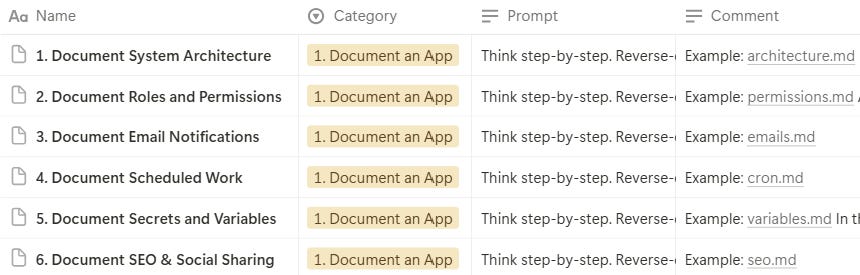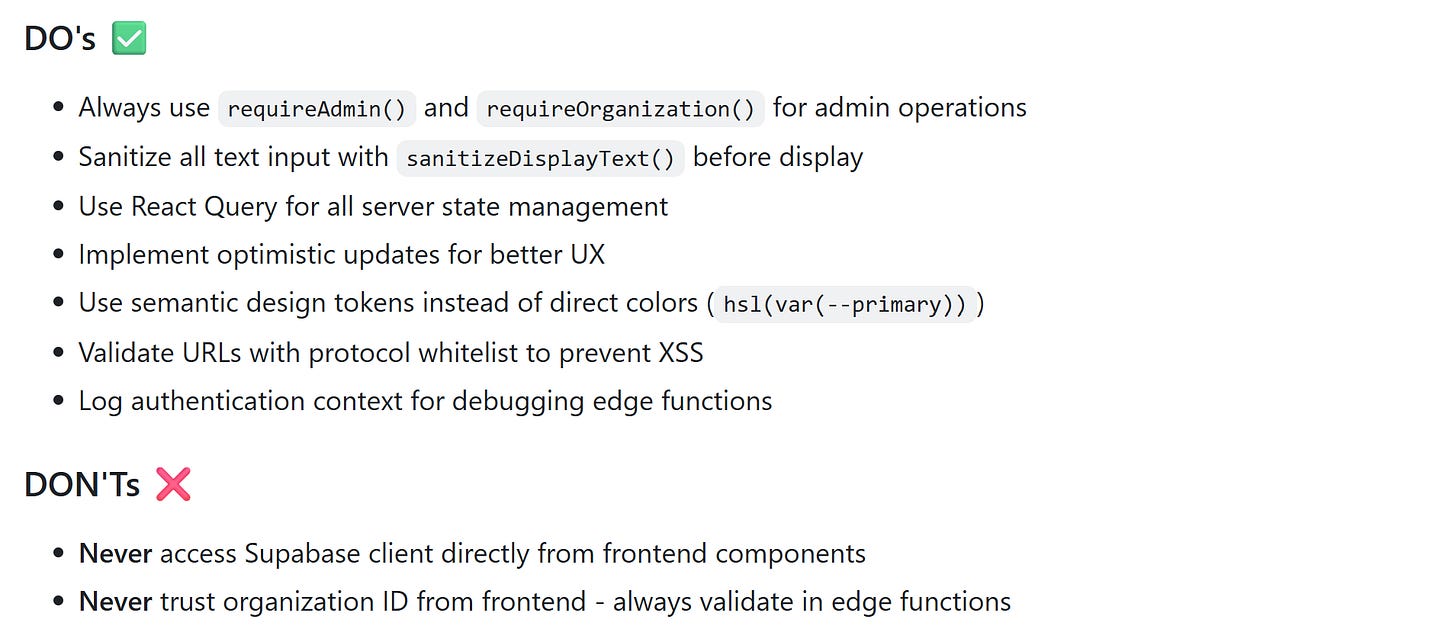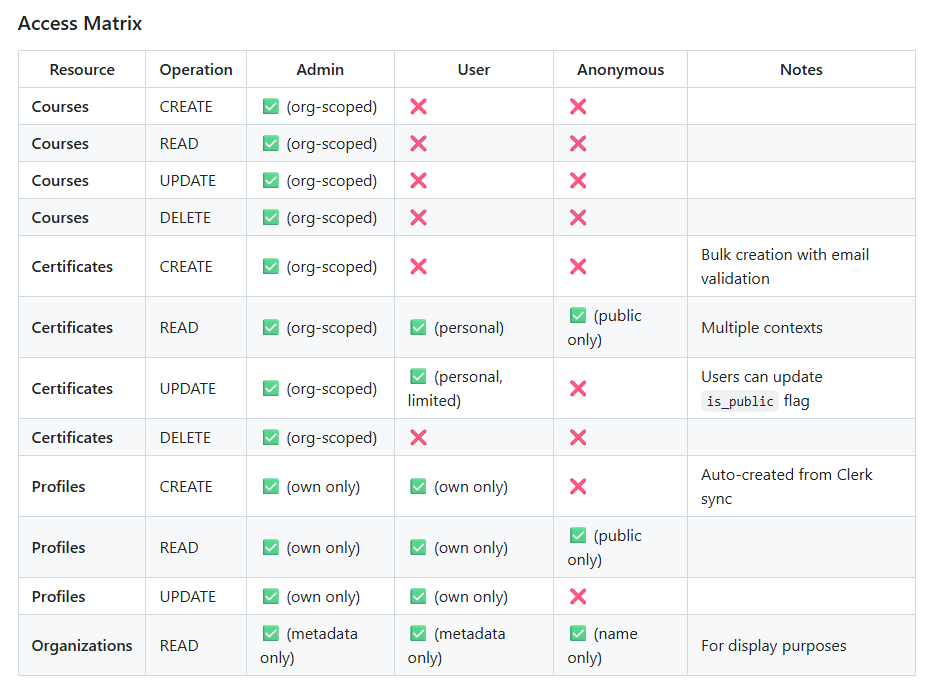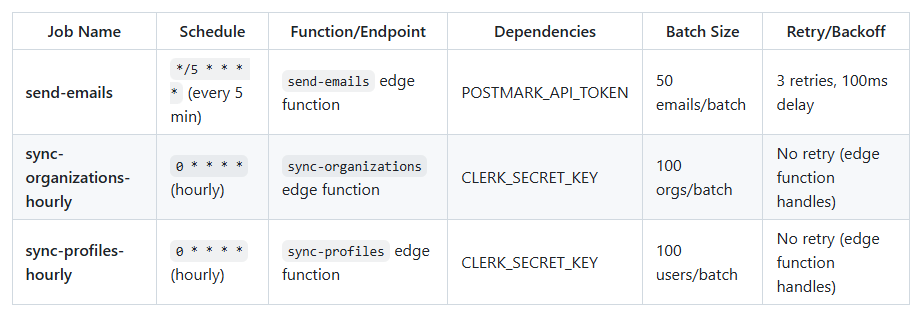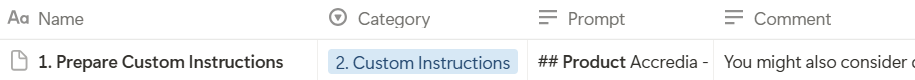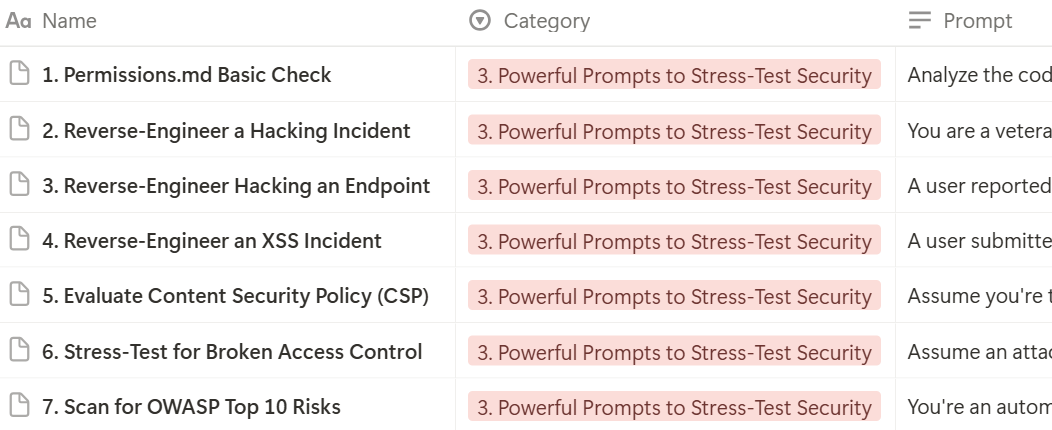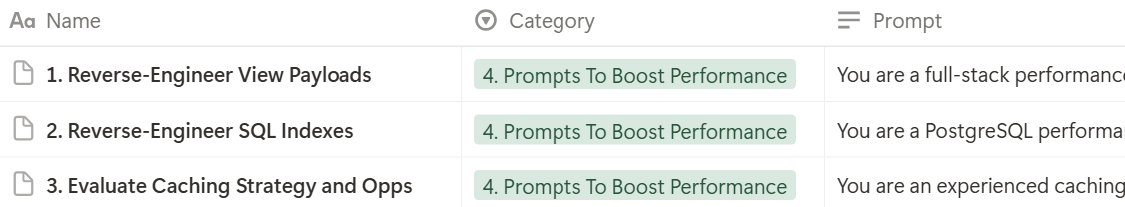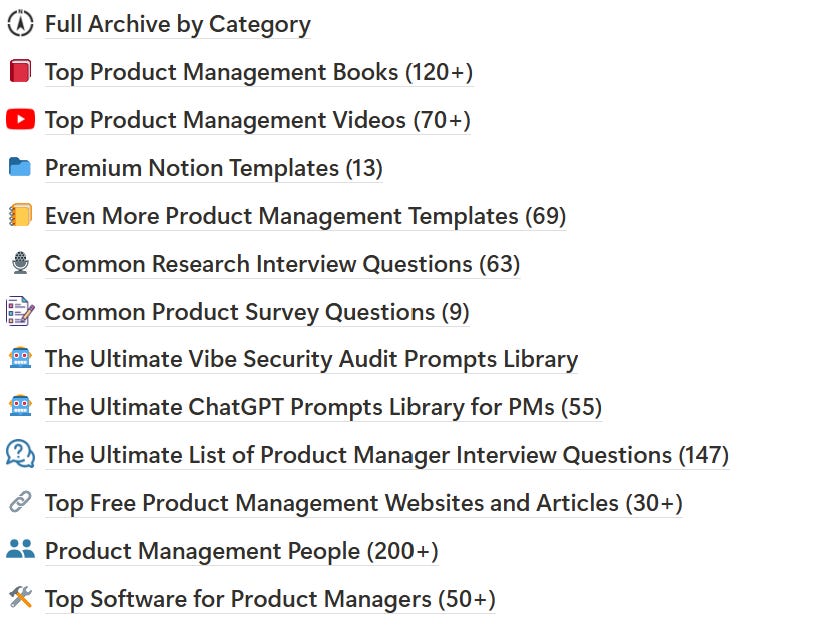17 Penetration & Performance Testing Prompts for Vibe Coders
A complete set of prompts, tools, and resources to uncover attack vectors, identify critical issues, boost performance, and guide future improvements.
Hey, Paweł here. Welcome to the premium edition of The Product Compass!
Every week, I share actionable insights and resources for AI PMs.
Consider joining the community of 121K+ and upgrading your account for the full experience:
The recent posts were published without a paywall or with huge free sections. This time, we’re prioritizing a premium experience.
In today’s post:
Accredia: Status, Security Challenge, and the $4,500 Winners
🔒17 Penetration & Performance Testing Prompts for Vibe Coders
Group 1: Six Prompts to Reverse-Engineer and Document Your App
Group 2: Custom Instructions / Project Knowledge
Group 3: Seven Powerful Prompts to Stress-Test Security
Group 4: Three Prompts To Boost Performance
Vibe Coding Security & Performance: 13 Essential Tools And Resources
Conclusions
Let's dive in.
1. Accredia: Status, Security Challenge, and the $4,500 Winners
Product Status
I’m back from vacation and continuing work on my no-code B2B2C SaaS PoC.
Accredia is live. I’ve migrated certificates for all three video courses: Product Discovery, Strategy, and Innovation.
My public profile: https://www.accredia.io/users/pawel-huryn
Next:
If you earned a certificate, you should have received a notification. Sign up using your email address.
I’ve started onboarding the first two organizations. I hope to learn a lot! 🙂
This is just a PoC, but I’m going to try to win the first beachhead segment.
I’m also creating a simple, ready-to-use template to help anyone vibe-code a production-ready side project. I realized this will require covering the basics like Supabase or Clerk, and we’ll get into that too.
In the next few posts, we’ll focus more on Strategy, Discovery, and AI PM topics.
Security Challenge and the $4,500 Winners
Before importing real student data, I used AI to audit security and permissions. Then, organized a public security challenge on LinkedIn and Reddit and promised the first three people to hack the platform to win $1,500 each.
Over 80+ developers created student accounts to hack the app. I received 12+ detailed reports and rewarded three people:
William LE POMMELET: XSS vulnerability for 3 fields (a real issue I had missed; this would allow attackers to target visitors of a specific public profile)
u/wrighte0: CSP issues (impossible to leverage right now, but essential to cover).
Vinicius Lage: A theoretical vector of attack using a Clerk token from another instance (impossible to leverage right now, but too important to ignore).
I learned a lot. Thanks to those and other reports, including reverse-engineering failed attack attempts documented by participants, the framework has become stronger than ever 🙏
2. 17 Penetration & Performance Testing Prompts for Vibe Coders
Based on the recent experience, I’ve refined a set of prompts that will help you:
Understand your system, its architecture, and components.
Identify common mistakes, best practices, and areas for improvement.
Detect possible attack vectors, critical vulnerabilities, and future improvements.
Boost the performance of your product as it scales by addressing typical issues.
Notes:
The prompts are not Lovable-specific. They will work with Cursor, Replit, etc., too.
If you work with Lovable, make sure you’re using the Agent Mode.
Group 1: Six Prompts to Reverse-Engineer and Document Your App
First, we need to document the system. This will help us detect the first critical issues and create the foundation for future work.
Prompts available in the Notion collection:
After major changes, adjust the prompts and run them again to update the existing documentation by starting with:
“Think step-by-step. Reverse-engineer the codebase to update [the rest of the prompt].”
Example result 1: System Architecture Documentation
Note that I didn't address all suggestions in the first iteration - I talked with an agent through the consequences and mitigations to learn fast and responsibly. The final reusable template will include additional suggestions.
Example 2: Roles and Permissions Documentation
Example 3: Scheduled Work Documentation
Group 2: Custom Instructions
Documenting your system was the first step. Next, we need to make sure the coding agent can easily find that information.
The best way is to reference these documents in the custom instructions attached to each user prompt.
In Lovable, they're called “project knowledge.” Many coding agents support the OpenAI's AGENTS.md format.
A ready to use template from the Notion collection:
Group 3: Seven Powerful Prompts to Stress-Test Security and Permissions
Those are the prompts that will challenge your app the most. Surprisingly, I get much better results when persuading the AI that someone has already hacked the app.
Prompts available in the Notion collection:
Group 4: Three Prompts To Boost Performance
The last three prompts cover the most common performance issues:
The Premium Notion Collection Also Contains
Our Notion collection is growing fast and also contains:
Get Access By Clicking The Link Below
The prompts are way too long for this post.
Please use the link below:
Keep reading with a 7-day free trial
Subscribe to The Product Compass to keep reading this post and get 7 days of free access to the full post archives.